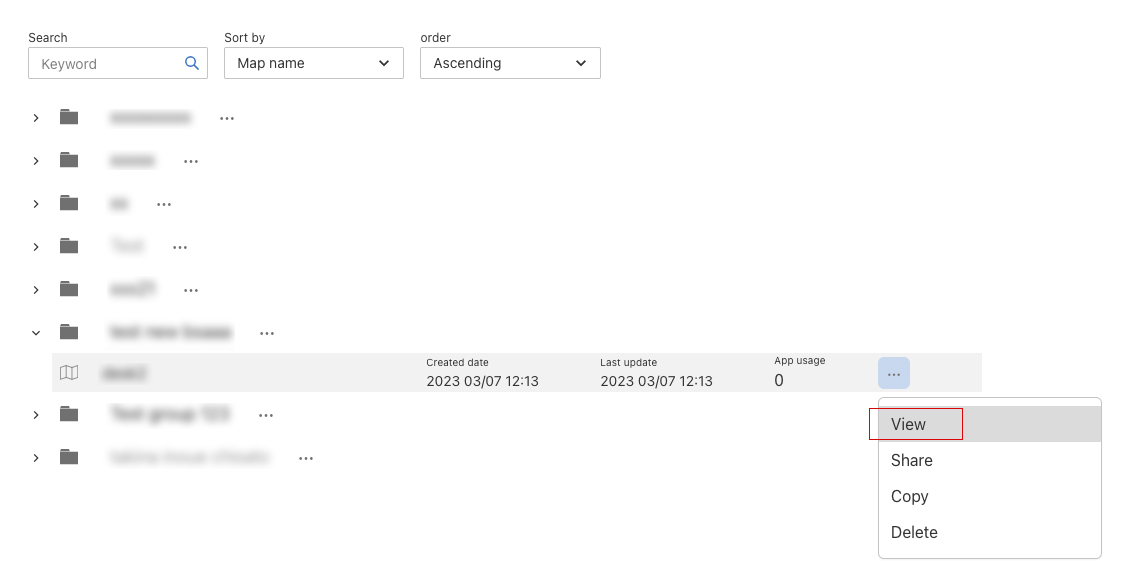View Map Data
The Map Detail page provides a detailed overview of the uploaded map, allowing you to view its properties and make minor configuration changes.
Visiting Map Detail Page
Visiting the map manager page. You can find it on the sidebar after you logged in.
Now you are able to see a list of maps in your team. Locate to the map you want and click the “view“ from the menu on the right of the row. It will bring you to the Map Detail page.