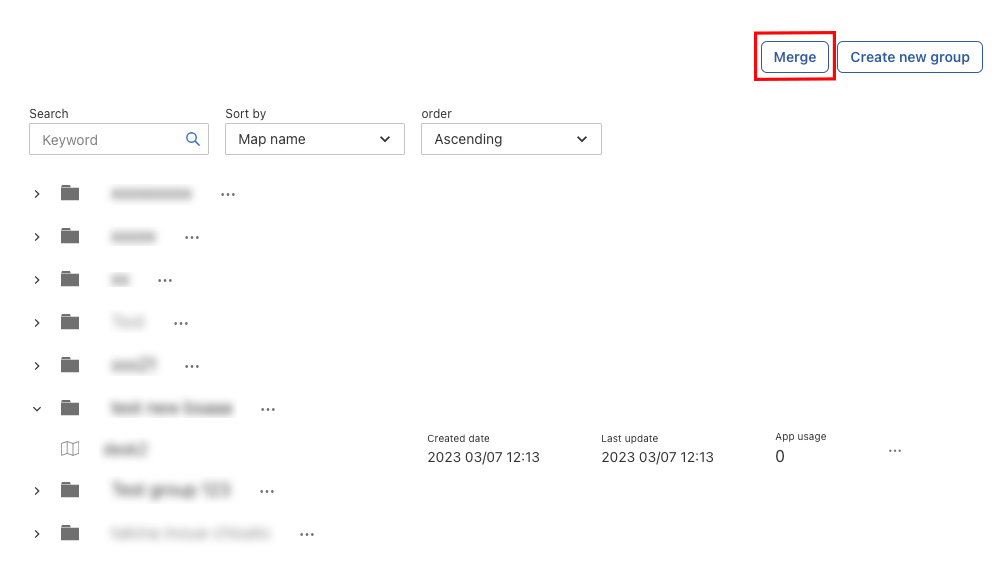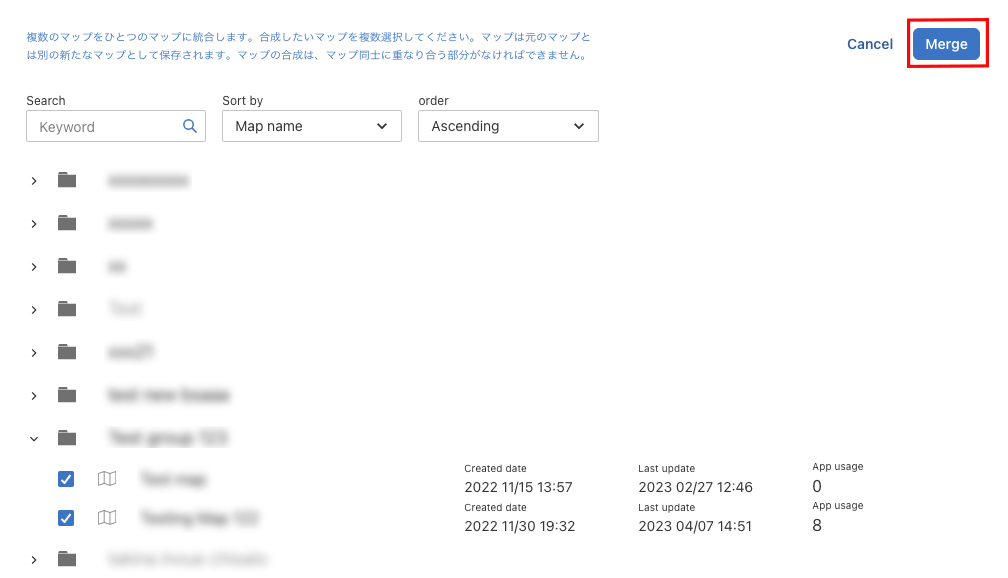Merge Maps
Merge Maps
note
The maps to be merged should be overlapped.
Map merging is a feature that allows you to create a new map by merging selected maps together. There is no change made to the selected maps.
To create a new map from map merging:
- Once you're logged in, go to the Map Manager page. The page should look similar to the following image.
- Clikc the "Merge" button located on the top right of the page.
- The page will switch to map selection mode. Select all map you want to merge.
- Once again click the "Merge" button. The confirmation dialog will popup.
- Once completed, the newly created map will appear on the list with a default or user-defined name.