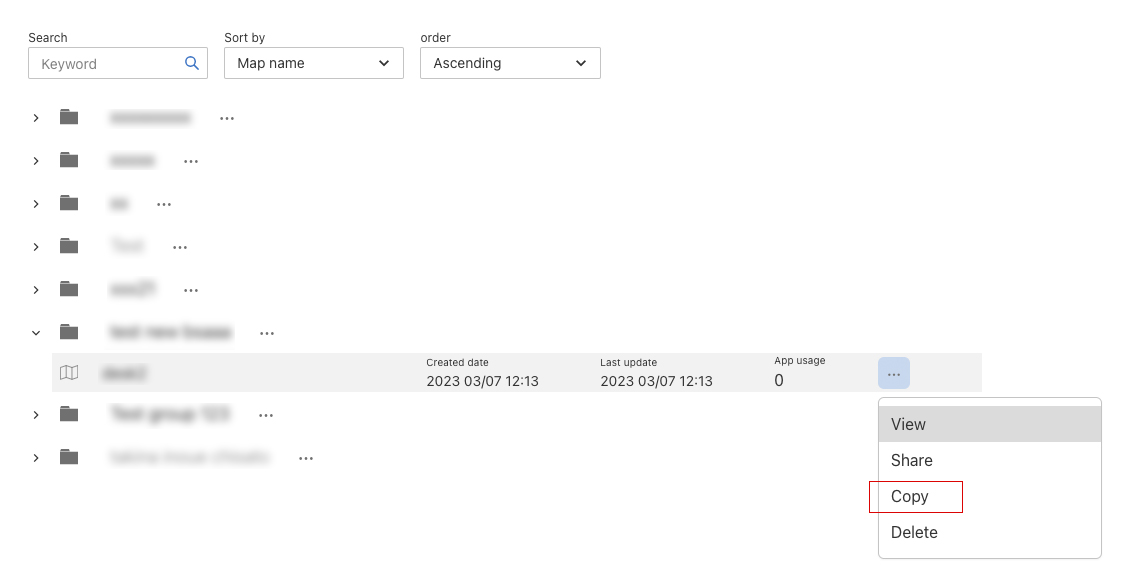Copy a Map
This is to making another copy of the selected map. You can only copy a map at a time.
- To copy a map simply select the target map, and click on the menu button on the right end.
- The menu will show up. Click the copy menu, the confirmation will pop up.
- Once confirmed, the new map will be created with the name of the pattern “copy of [select map name]“