Introduction to Developer Console
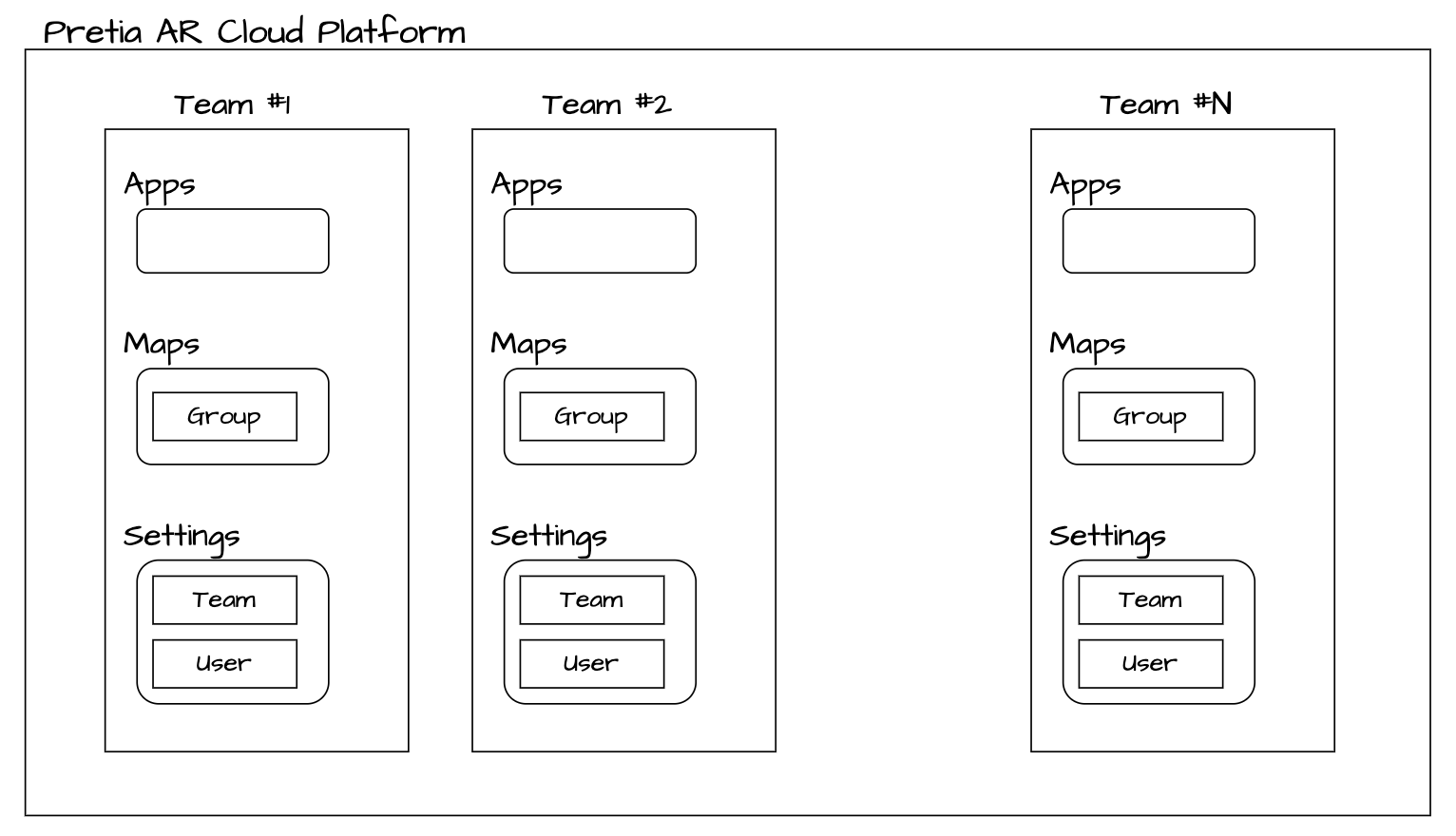
The Developer Console is a dashboard to enable developers to manage their projects and configurations, such as apps, maps, users, ...etc. There are a few components here, that are Team, Users, Apps, and Maps.
Team
It exists to be able to develop an AR application using the AR Cloud Platform and enabling developers to collaborate with multiple users easily, e.g. sharing maps within the same team is extremely easy.
Once developers onboard the AR Cloud Platform, they will have their own Team. If they would like to work on a group project, they can invite all users into their team. See Invite Users
Users
Developers are able to invite new users to their team with different access levels of the Team, User, and Apps. See Invite Users
Apps Management
Developers will be able to create multiple AR applications with a team. In Apps Management, developers can find App Key, import maps, set player capacity, and edit app authentication methods. See Application Management
Maps Management
Developers will be able to manipulate the maps they uploaded, such as view, share, copy, merge and delete. See Map Management