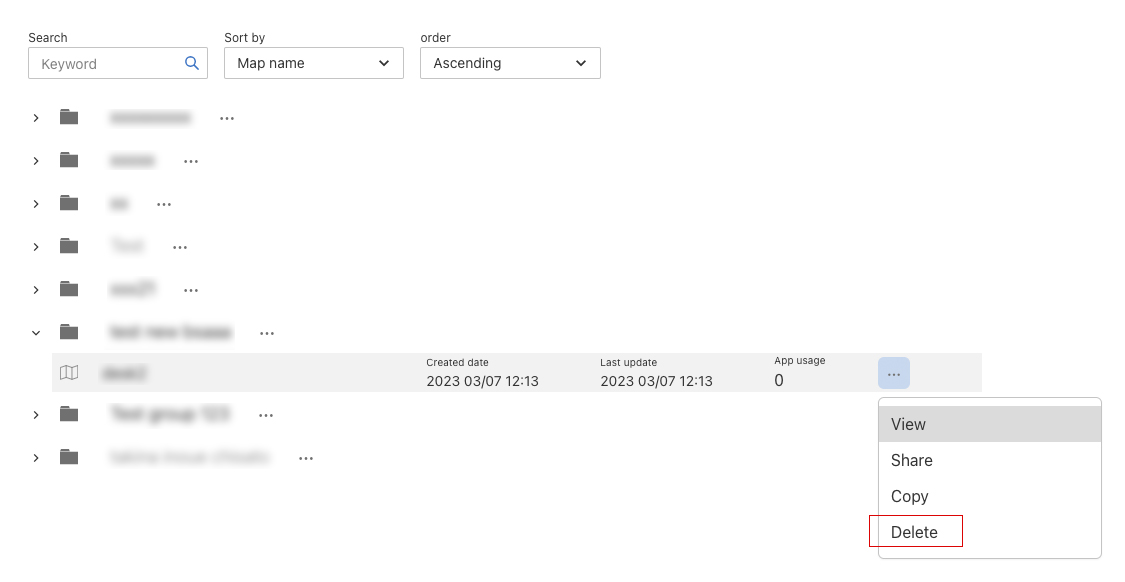Delete Maps
danger
Be sure to double-check your selection before confirming the deletion as this action cannot be undone.
Deleting a map will permanently remove it from the system, including all versions of the map, and it cannot be recovered. Only a map can be deleted at a time. The system will only allow you to delete a map that is not currently being used by any applications.
To delete maps:
- On the target map that you want to delete.
- Click on the menu on the right end, select the delete menu.
- A confirmation message will appear. Once confirmed, the map will be deleted from the system, including all versions of the map.