Renaming a Map
Renaming a Map
To rename a map, follow these steps:
- Navigate to the Map Detail page for the desired map.
- Locate the current name of the map next to the version dropdown menu at the top of the page.
- Click on the "Edit" button that appears next to the map name.
- Enter the new name for the map in the input field that appears.
- Click on the "Save" button that appears next to the input field to save your changes.
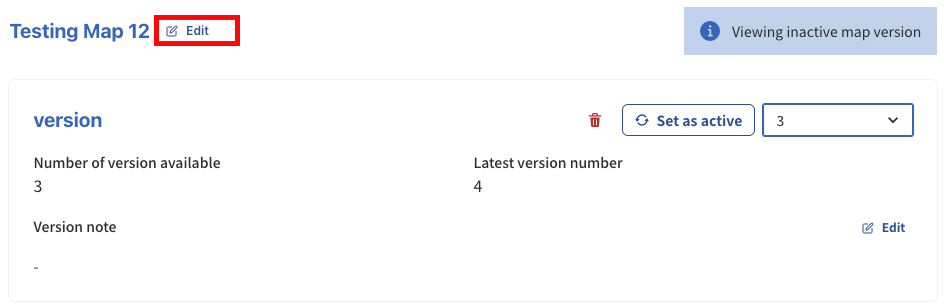
Conclusion
Renaming a map is a simple process that can be completed in just a few steps. By following the instructions in this guide, you should be able to easily update the name of any map as needed.