Getting a Map Key
To get a map key, simply visit the Map Detail page for the map you want to access. The map key will be listed inside the Map Information section.
Note that all versions of the map share the same key, but only the active version can be used at any given time.
Steps
To get a map key, follow these steps:
- Navigate to the Map Detail page.
- On the Map Detail page, locate the Map Information section.
- The map key will be listed under the "Map Key" area.
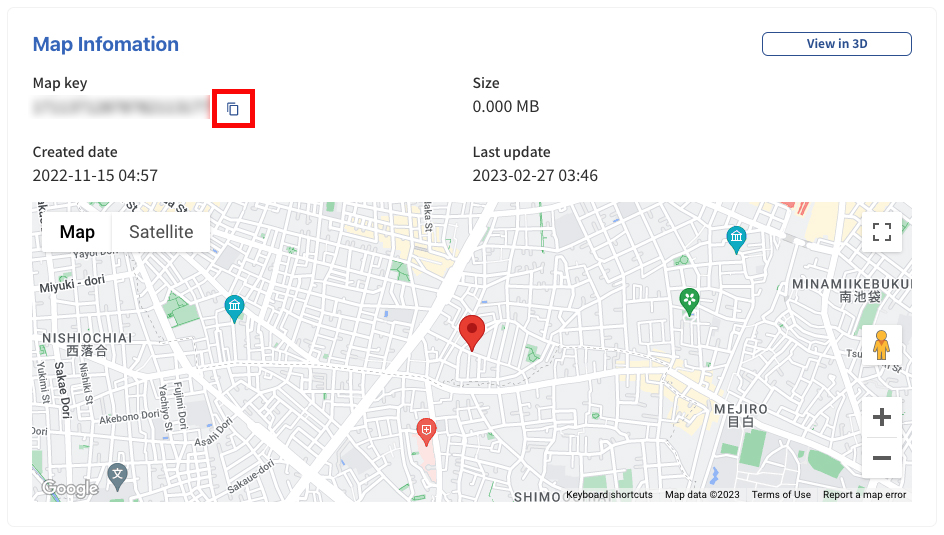
Using the Map Key
Once you have obtained the map key, you can use it to access the map from within your application. Be sure to use the correct key for the active version of the map, as attempting to use a key for an inactive version will result in an error.
Conclusion
Getting a map key is a simple process that can be done by visiting the Map Detail page for the desired map. By following the steps outlined in this guide, you should be able to easily obtain the map key and use it to access the map from within your application.