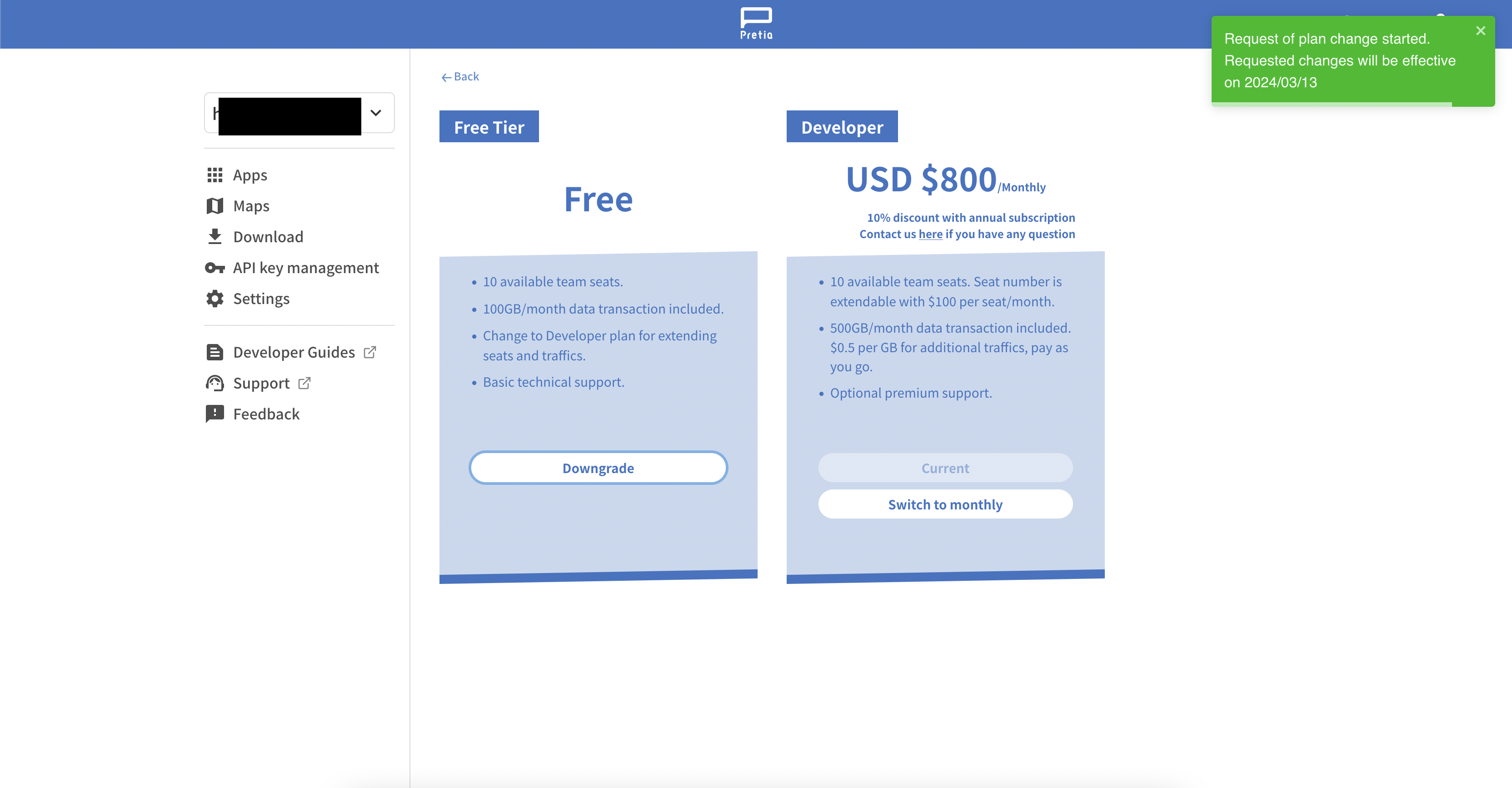Downgrade to Free plan
Once you are subscribed to a plan you might want to switch again to a Free one. Before proceeding with a downgrade there are some consideration to take into account :
- The effects of requesting a downgrade to a Free plan will not happen immediately, they will take effect right after your current plan finishes. This applies to monthly and yearly plans alike.
- You can't request a downgrade to a Free plan if you currently have acquired extra seats and 1 or more of those extra seats are occupied by team members. To proceed with the request you can either remove members from your team until there are no extra seats occupied or request a downgrade of seats that removes the same amount of members and occupied extra seats. For yearly subscribed users, this request need to be scheduled to run at the end of your plan.
- Once you requested a plan downgrade you will need to be careful with the following actions :Doing any of the previous actions will cancel any plan downgrade request. Please be careful.
- Subscribing to a new plan
- Switching your current subscription to monthly or yearly plan.
- Adding new members to your team.
- Requesting seat downgrades
- Cancelling a seat downgrade - When switching to Free plan you will lost the ability to acquire new seats, all your extra seats will be removed and your data traffic and storage will be reduced.
Instructions
- While logged on Developer Console find the left sidebar and click on Settings
- Find Subscriptions options and click on Manage subscription option.
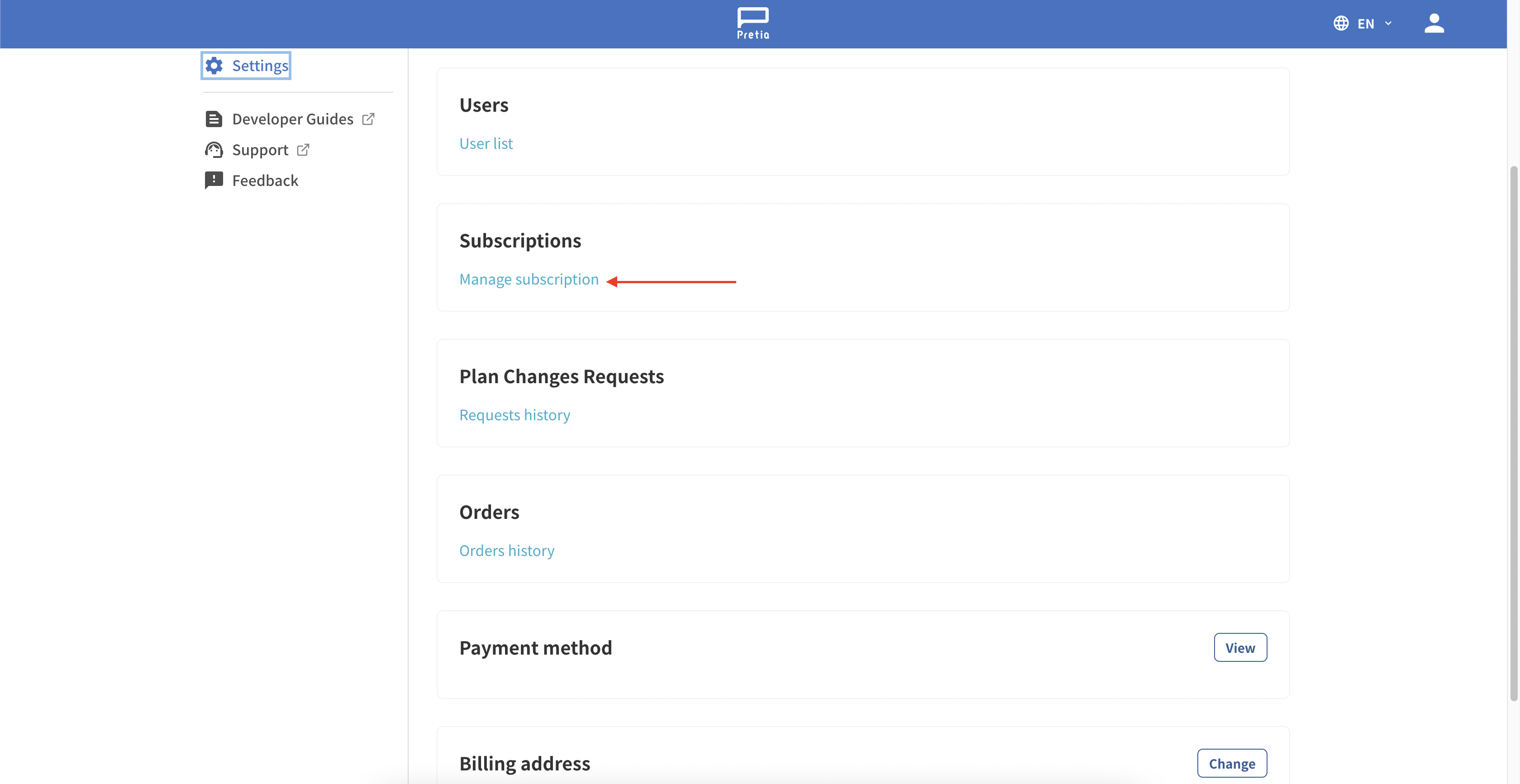
- Press the Downgrade button under Free plan item.
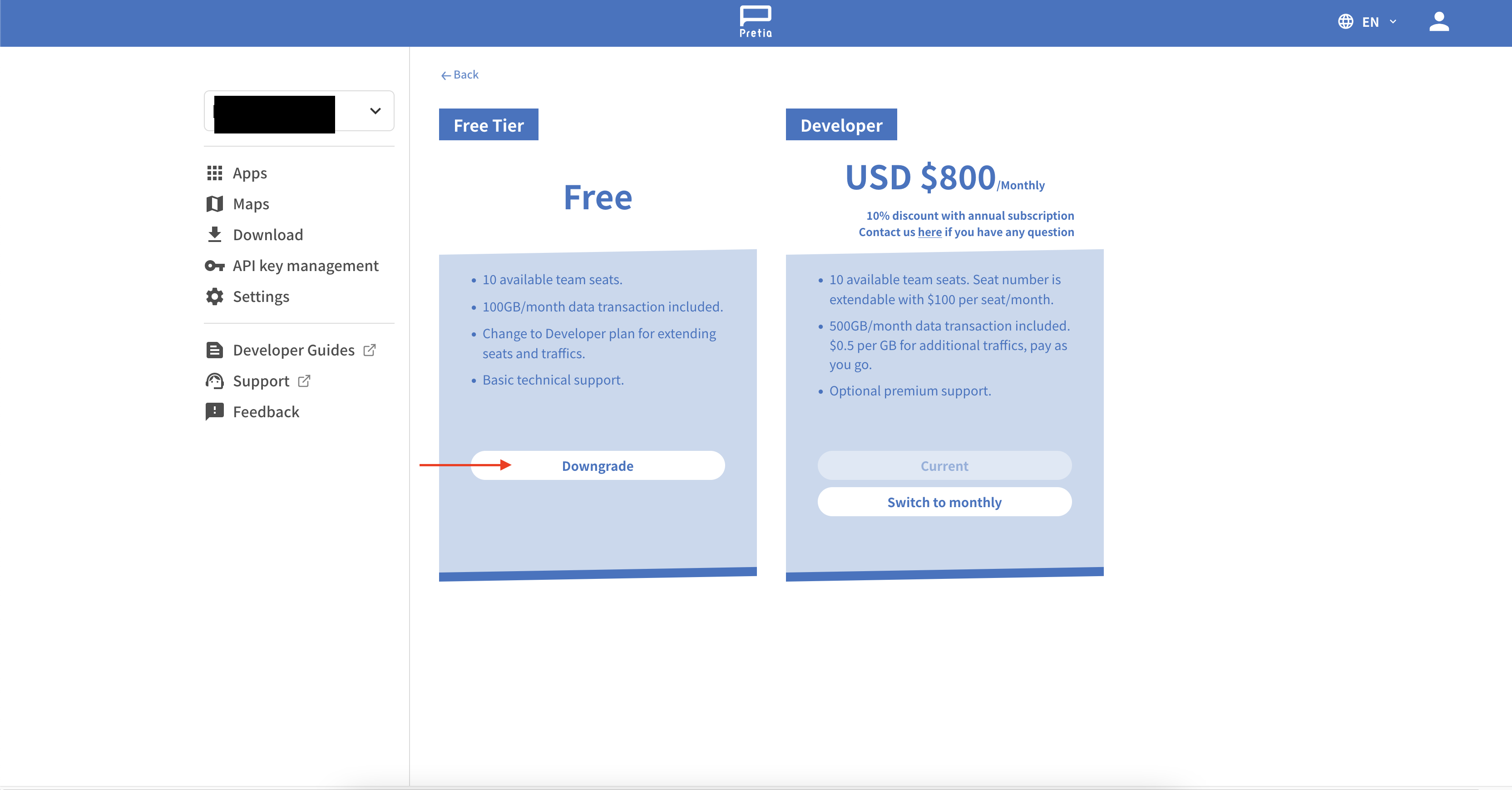
- A new dialog will appear showing requirements and conditions to request the downgrade. Press Request change button to proceed.
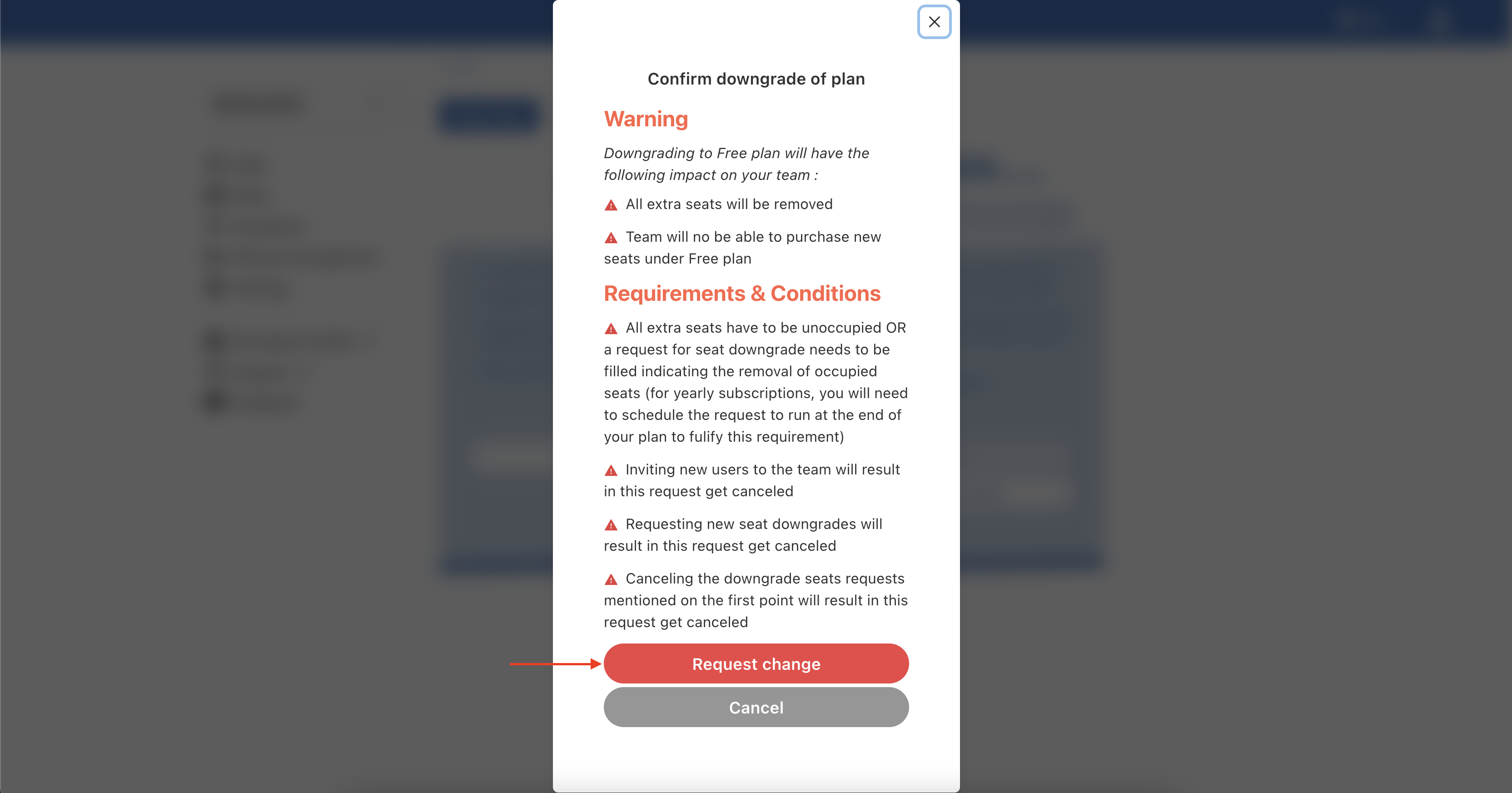
- If all the requirements are met, you will be granted with a confirmation message of the downgrade.