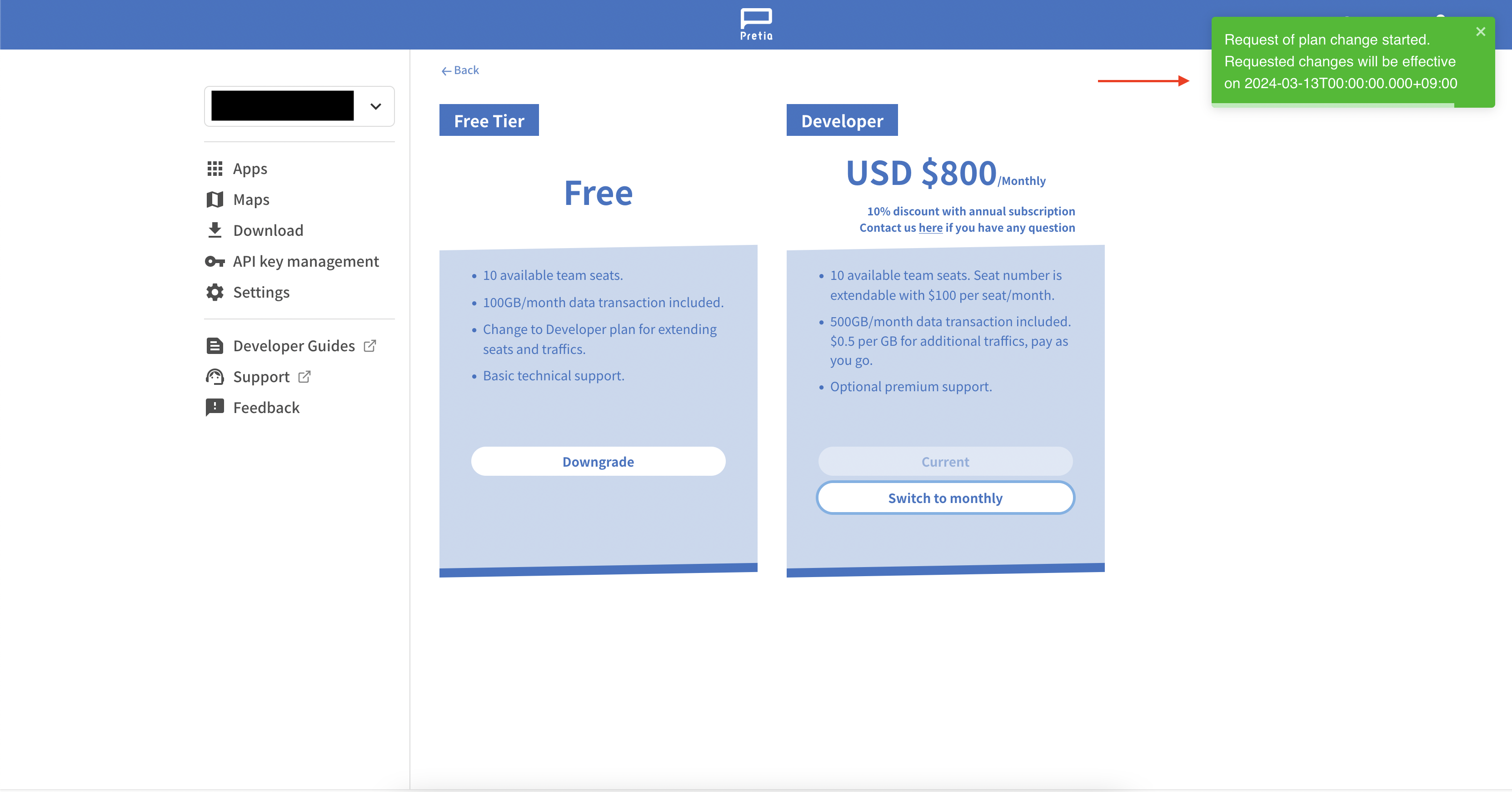Switch from yearly plan to monthly plan
When you are subscribed to a yearly plan you can switch to monthly plan if you prefer. Before doing that you will need to consider the following points:
- Switching to monthly plan will not happen immediately. The request will take effect at the end of your current plan. For example, if you subscribe to a yearly plan on the 1st of May of 2023, your yearly plan will end one year later, 1st of May of 2024. Only at this date the request will take effect.
- After you switch to monthly plan, you will be charged the full price of the plan per month without any discount.
Instructions
- While logged on Developer Console find the left sidebar and click on Settings
- Find Subscriptions options and click on Manage subscription option.
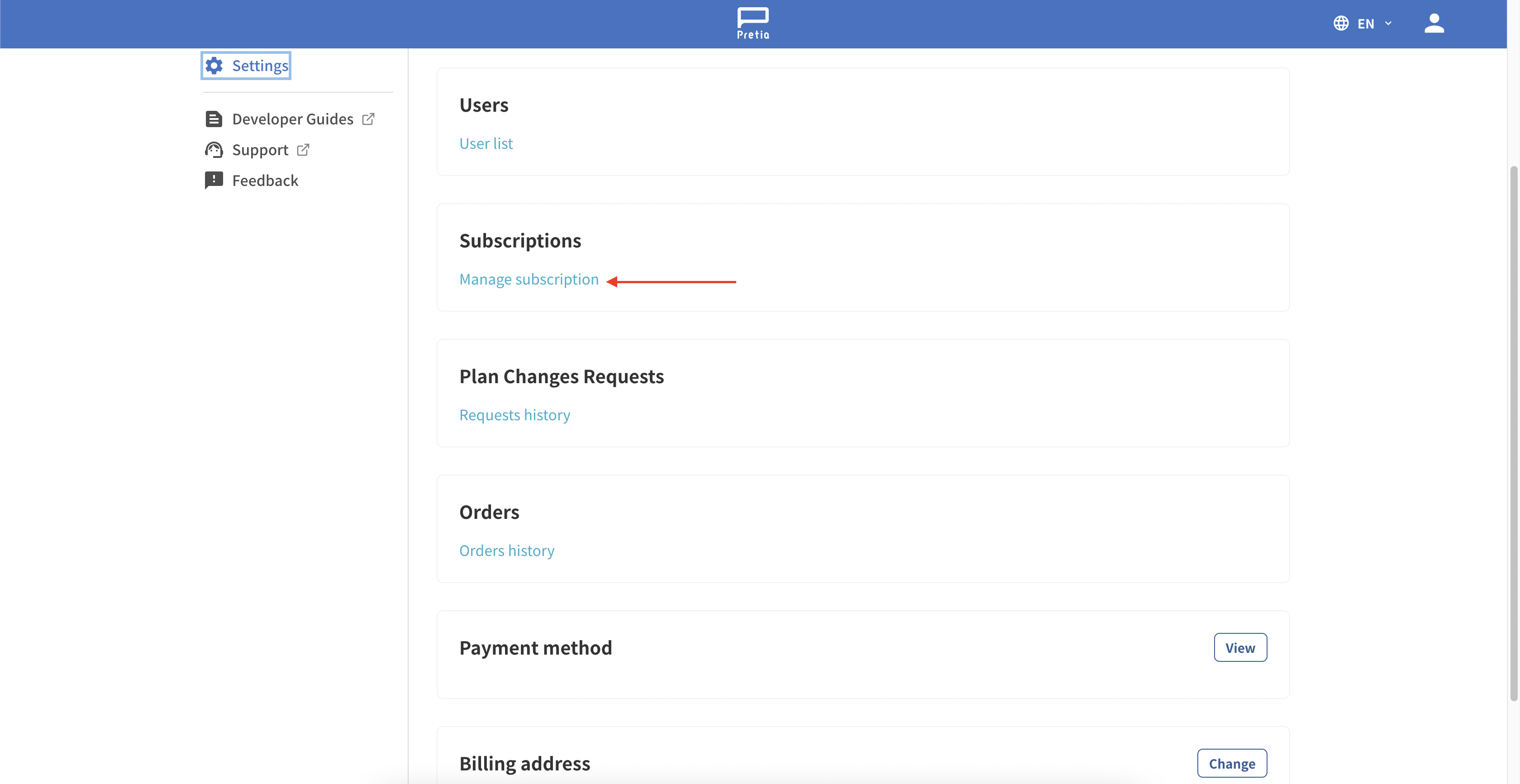
- Press the Switch to monthly plan button. This option will be displayed under the plan that you are currently subscribed to.
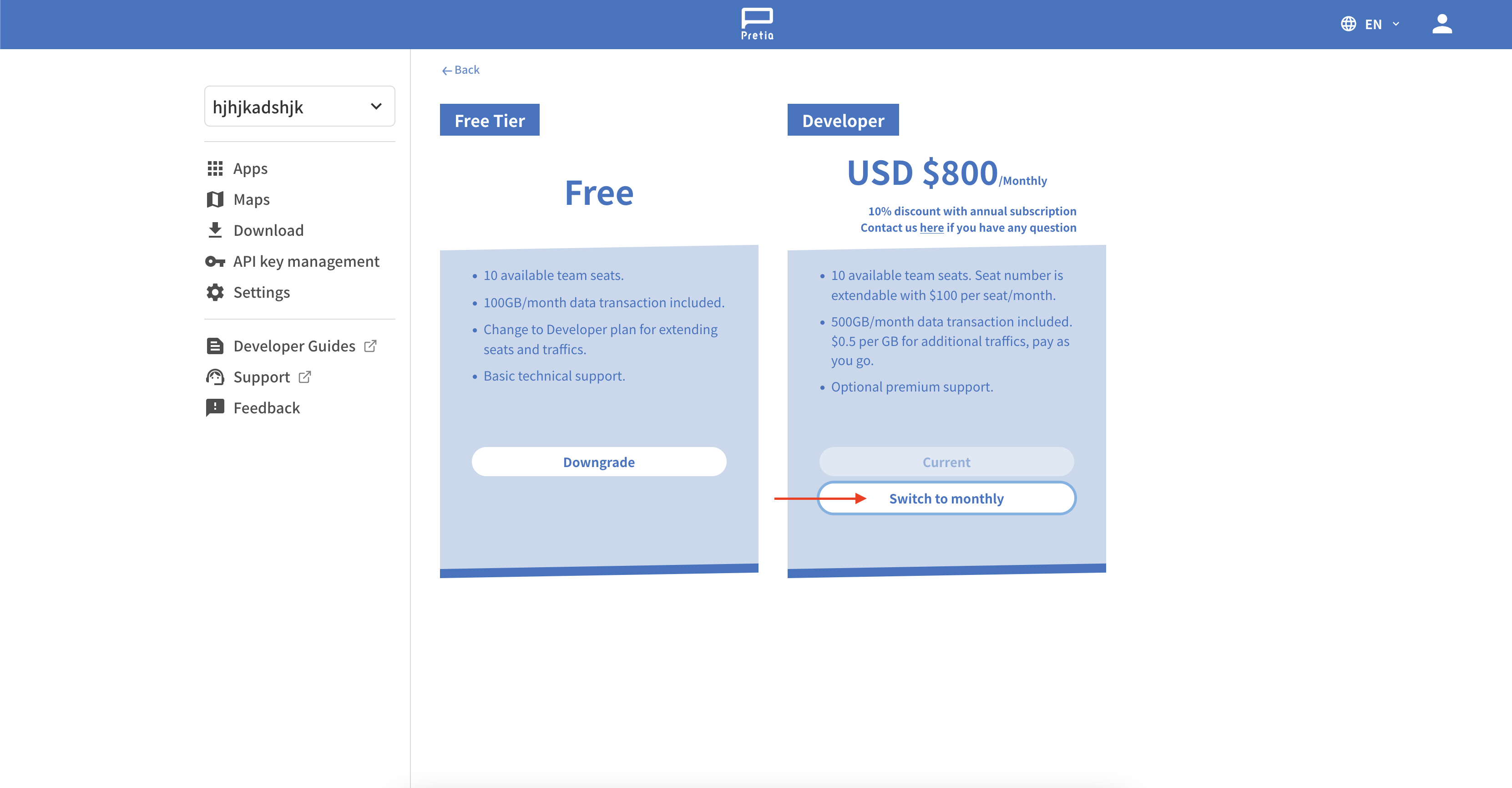
- Confirm request by pressing Request Change button.
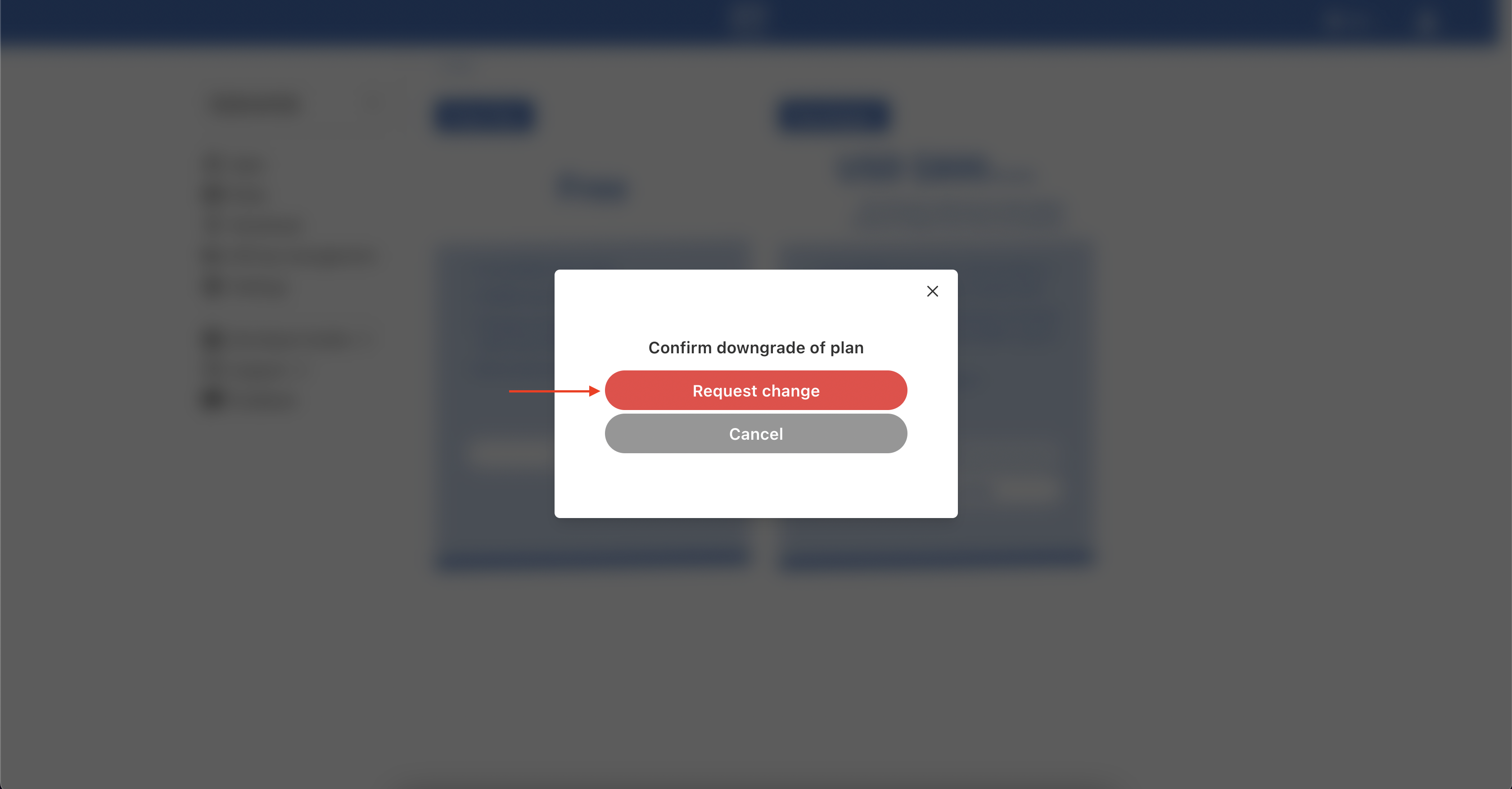
- You will be able to confirm the date when the request will occur. Now you just have to wait until the date and your plan will be changed to monthly mode.