Subscribing to a new plan
Subscribing to a pricing plan is the best way to get the best out of Pretia AR Cloud platform. By subscribing you get the following benefits (might vary depending the plan):
- Availability to extend the amount of seats in your team.
- 500GB/month of data transaction.
In order to subscribe to a new plan you will need to register a payment method first.
Note that at the moment of subscribing to a plan the price to be charged will be proportional to the amount of days left in the month.
Instructions
- While logged on Developer Console find the left sidebar and click on Settings
- Find Subscriptions options and click on Manage subscription option.
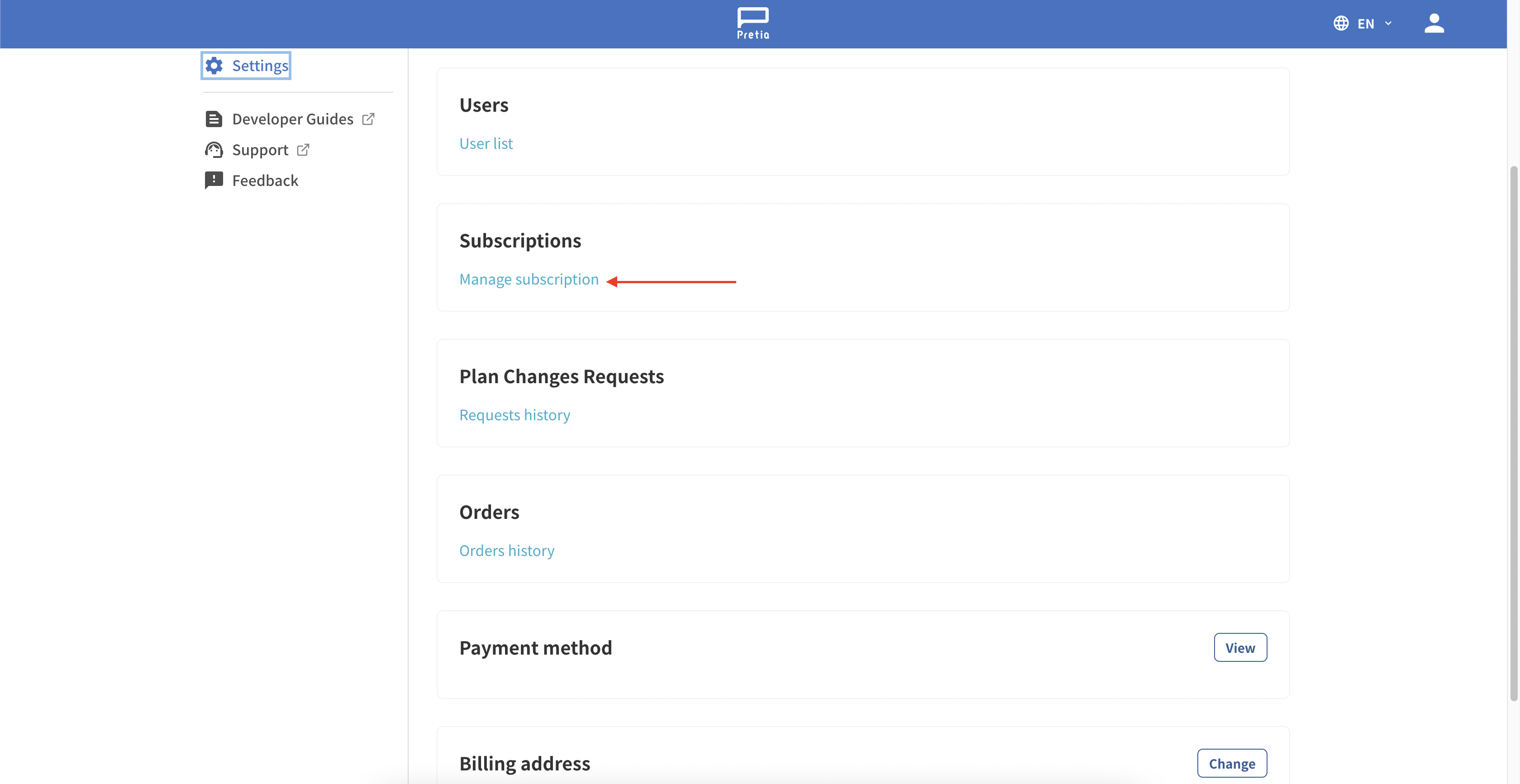
- Select the plan you want to upgrade to and press Confirm button.
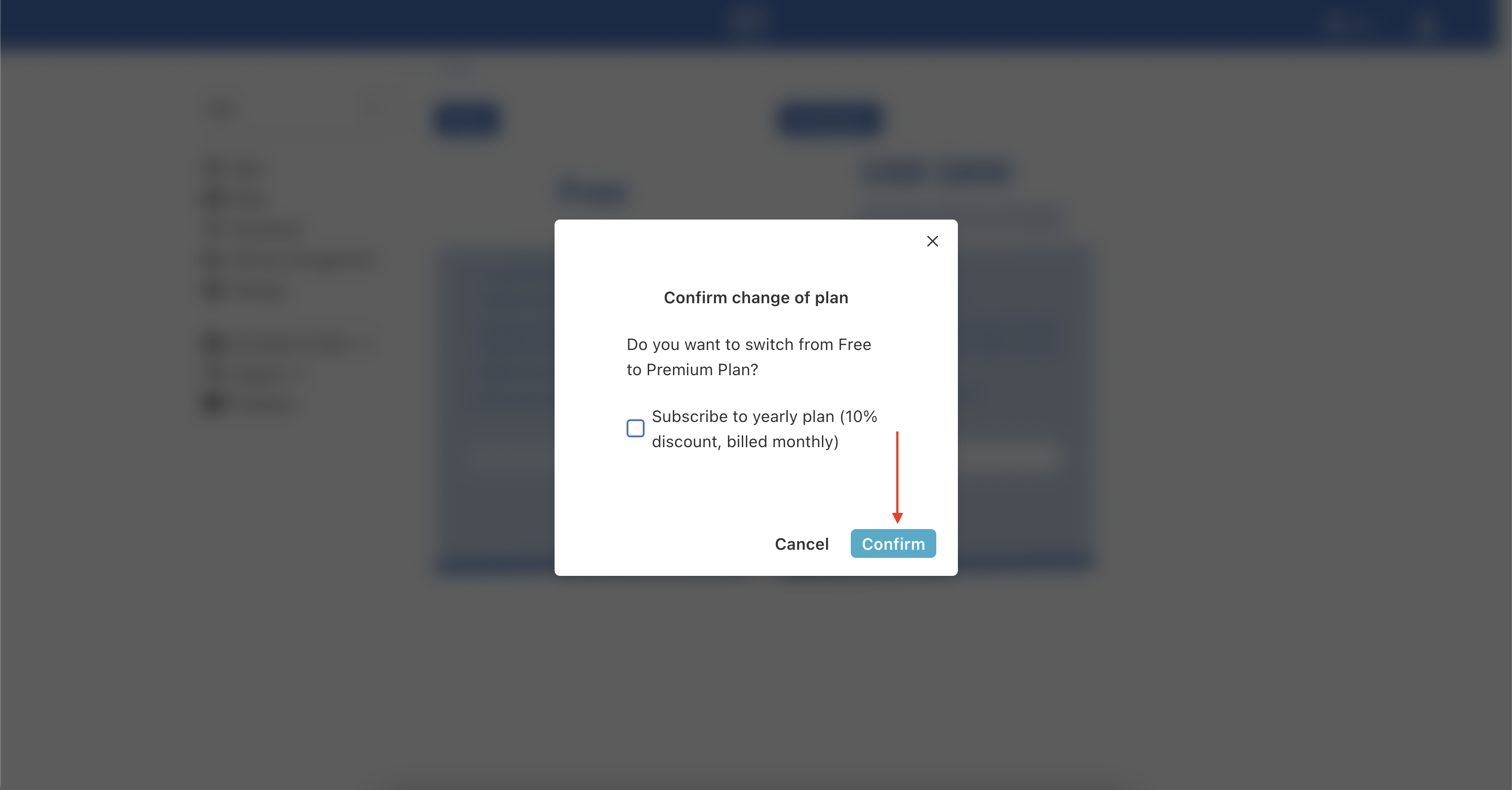
- You will be redirected to the Checkout page where you will be able to confirm or cancel your order.
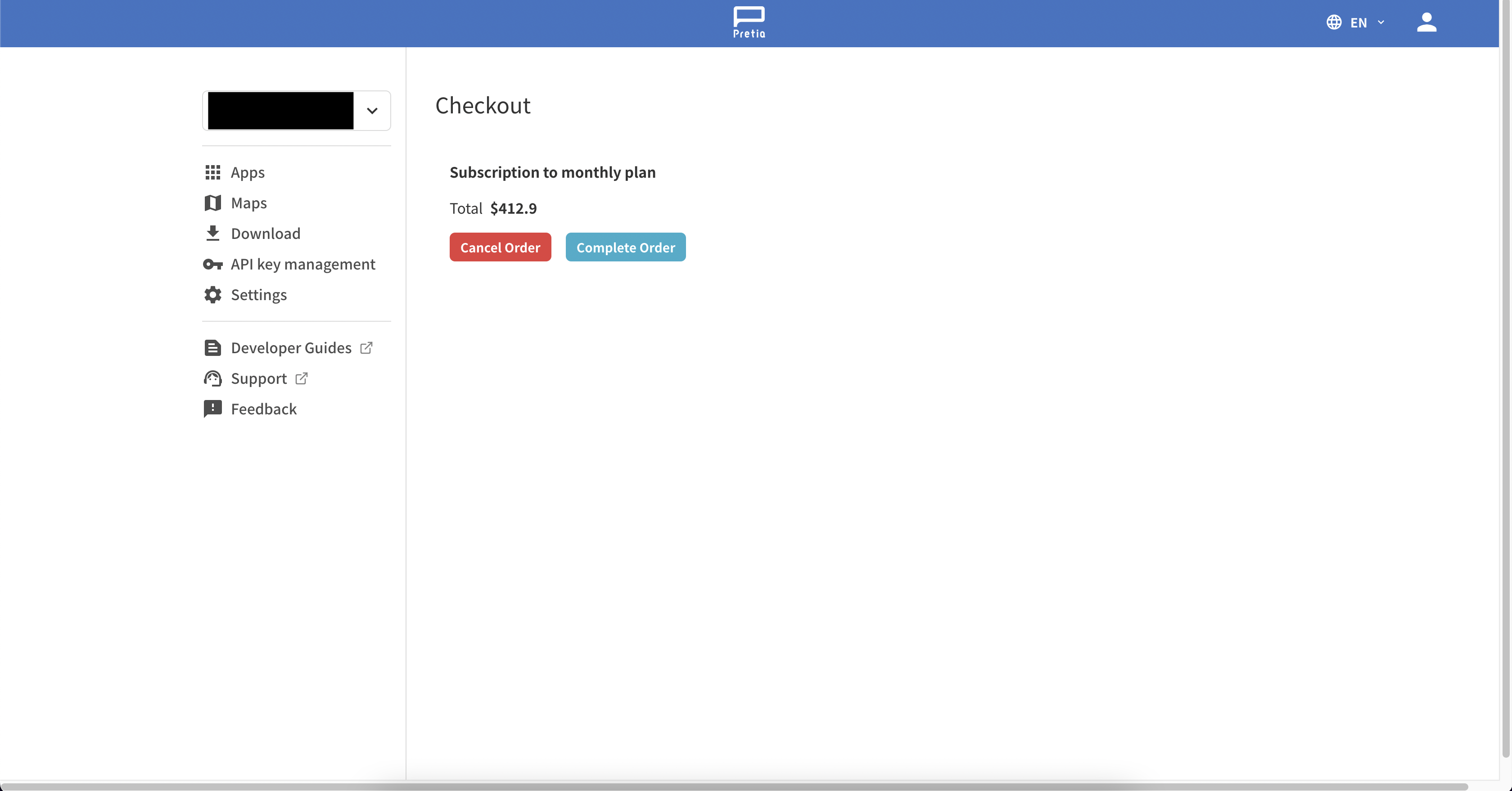
- Once the payment is confirmed you will be redirected to the order confirmation page where you will be able to see your order identifier.

- You successfully subscribed to a new plan!