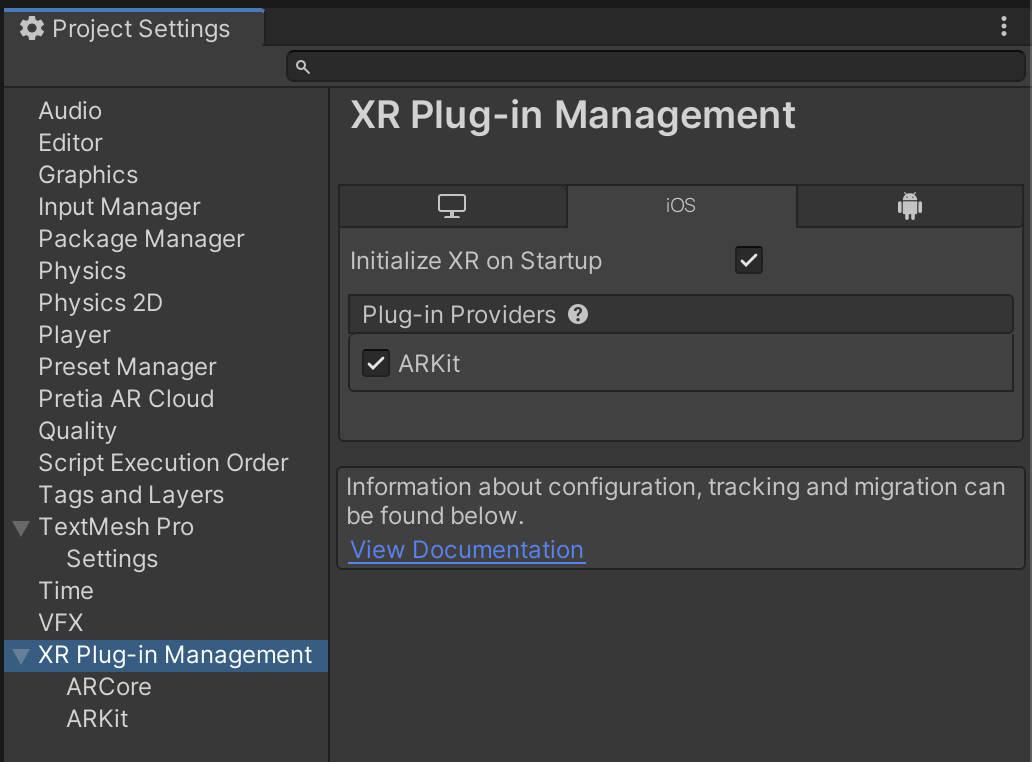Building for iOS
Enable ARKit Plugin
Enable ARKit plug-in provider by selecting Edit > Project Settings from the topbar menu, and navigate to XR Plug-in Management.
Setup iOS Player Settings
Open iOS player settings from selecting Edit > Project Settings from the topbar menu, navigate to Player from the Project Settings sidebar and select the iOS tab.
Set
Target minimum iOS Versionto11.0or higher
Set
ArchitecturetoARM64
Set required usage description e.g.,
Camera Usage Descriptionis necessary for using the AR features.If you are using Map Selection feature, set the
Location Usage Description
Once you have followed all the steps listed above, your project should be ready to build your application for iOS devices. You can follow the standard iOS build process for Unity, and run it on your device.